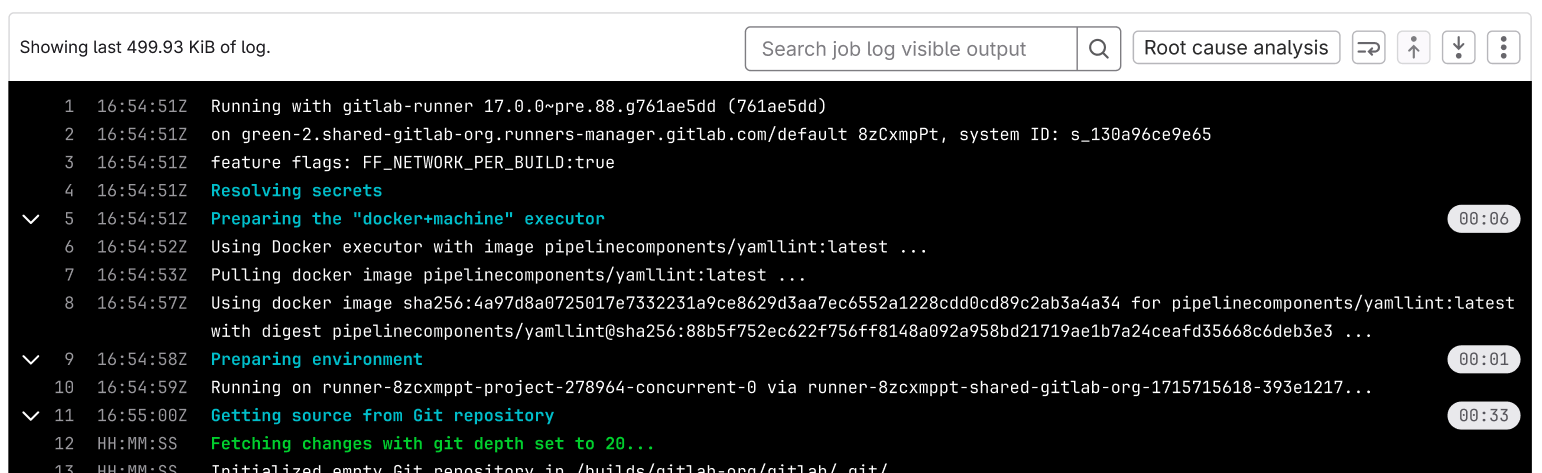CI log timestamps
-
Introduced in GitLab 17.1 with flags named
FF_TIMESTAMPSandparse_ci_job_timestamps. Disabled by default. - Feature flag
parse_ci_job_timestampsenabled on GitLab.com in GitLab 17.1. - Feature flag
parse_ci_job_timestampsremoved in GitLab 17.2.
Prerequisites:
- You must be on GitLab Runner 17.0 and later.
- An administrator must enable the
FF_TIMESTAMPSfeature flag in.gitlab-ci.yml.
This feature generates a timestamp in the ISO 8601 format for each line in the CI log. With CI log timestamps, you can identify the duration of a specific section in the CI job.
For CI jobs where FF_TIMESTAMPS is enabled,
the size of generated artifacts is bigger by approximately 10 percent.
FF_TIMESTAMPS is disabled or not included in .gitlab-ci.yml,
the CI log output does not include the timestamp for each log line.Example configuration and output
Example pipeline configuration with FF_TIMESTAMPS enabled:
variables:
FF_TIMESTAMPS: true
stages:
- build
- test
- deploy
Example log output with FF_TIMESTAMPS enabled:
Feedback
To provide feedback on this feature prior to GitLab 17.2, leave a comment on issue 463391.