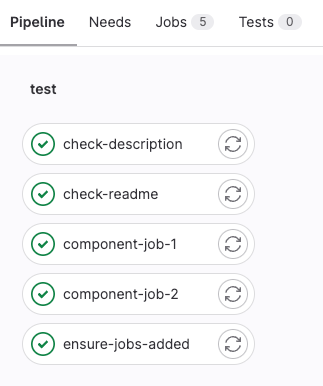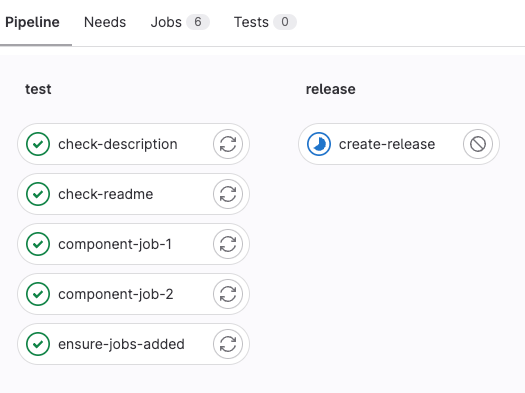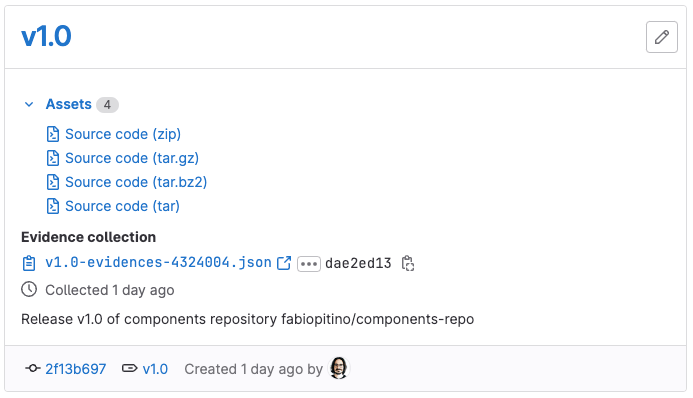| Status | Authors | Coach | DRIs | Owning Stage | Created |
|---|---|---|---|---|---|
| proposed | - |
- Summary
- 1. Create a new project
- 2. Create a component inside the repository
- 3. Test changes in CI
- 4. Run a pipeline
- 5. Create a tag
- 6. Publish the repository to the catalog
Development workflow for a components repository
Summary
This page describes the process of creating a components repository. It describes all the necessary steps, from the creation of the project to having new releases displayed in the catalog page.
1. Create a new project
First, create a new project and add a README.md file, which is a planned future
requirement for a repository to become a catalog resource.
2. Create a component inside the repository
If you intend to have only one component in the repository, you can define it in the root directory. Otherwise, create a directory for the component. For more information, see the directory structure of a components repository.
This example defines a single component in the root directory.
Create a template.yml file that contains the configuration we want to provide as a component:
spec:
inputs:
stage:
default: test
---
.component-default-job:
image: busybox
stage: $[[ inputs.stage ]]
component-job-1:
extends: .component-default-job
script: echo job 1
component-job-2:
extends: .component-default-job
script: echo job 2
The example component configuration above adds two jobs, component-job-1 and component-job-2, to a pipeline.
3. Test changes in CI
To test any changes pushed to our component, we create a .gitlab-ci.yml in the root directory:
##
# This configuration expects an access token with read-only access to the API
# to be saved as in a masked CI/CD variable named 'API_TOKEN'
include:
# Leverage predefined variables to refer to the current project and SHA
- component: gitlab.com/$CI_PROJECT_PATH@$CI_COMMIT_SHA
stages: [test, release]
# Expect all `component-job-*` jobs are added
ensure-jobs-added:
image: badouralix/curl-jq
script:
- |
route="https://gitlab.com/api/v4/projects/$CI_PROJECT_ID/pipelines/$CI_PIPELINE_ID/jobs"
count=`curl --silent --header "PRIVATE-TOKEN: $API_TOKEN" $route | jq 'map(select(.name | contains("component-job-"))) | length'`
if [ "$count" != "2" ]; then
exit 1
fi
# Ensure that a project description exists, because it will be important to display
# the resource in the catalog.
check-description:
image: badouralix/curl-jq
script:
- |
route="https://gitlab.com/api/v4/projects/$CI_PROJECT_ID"
desc=`curl --silent --header "PRIVATE-TOKEN: $API_TOKEN" $route | jq '.description'`
if [ "$desc" = "null" ]; then
echo "Description not set. Please set a projet description"
exit 1
else
echo "Description set"
fi
# Ensure that a `README.md` exists in the root directory as it represents the
# documentation for the whole components repository.
check-readme:
image: busybox
script: ls README.md || (echo "Please add a README.md file" && exit 1)
# If we are tagging a release with a specific convention ("v" + number) and all
# previous checks succeeded, we proceed with creating a release automatically.
create-release:
stage: release
image: registry.gitlab.com/gitlab-org/release-cli:latest
rules:
- if: $CI_COMMIT_TAG =~ /^v\d+/
script: echo "Creating release $CI_COMMIT_TAG"
release:
tag_name: $CI_COMMIT_TAG
description: "Release $CI_COMMIT_TAG of components repository $CI_PROJECT_PATH"
This pipeline contains examples of several tasks:
- Use the component to ensure that the final configuration uses valid syntax. This also ensures that the minimal requirements for the component to work are in place, like inputs and secrets.
- Test that the created pipeline has the expected characteristics.
For example, ensure the
component-job-*jobs are added to the pipeline.- We call the pipeline API endpoint with
curland parse the data viajq. - With this technique users could check things like ensuring certain jobs were included, the job has the right properties set, or the log contains the expected output.
- We call the pipeline API endpoint with
- Ensure that the project description is set.
- Ensure that the repository contains a
README.mdfile. - Create a release automatically. When a tag is created and follows specific regex, create a release after all previous checks pass.
4. Run a pipeline
Now run a new pipeline for the main branch, by pushing a change or manually running a pipeline:
5. Create a tag
As the pipeline for main is green, we can now create our first tag: v1.0.
As soon as the v1.0 tag is created, we see a tag pipeline start.
This time the pipeline also has a create-release job in the release stage:
When the create-release job finishes we should see the new release available in the Releases menu:
6. Publish the repository to the catalog
To ensure that both the components repository and the new release is visible in the CI Catalog, we need to publish it.
Publishing a components repository makes it a catalog resource.
The API endpoint for this action is under development. For more details read the issue.