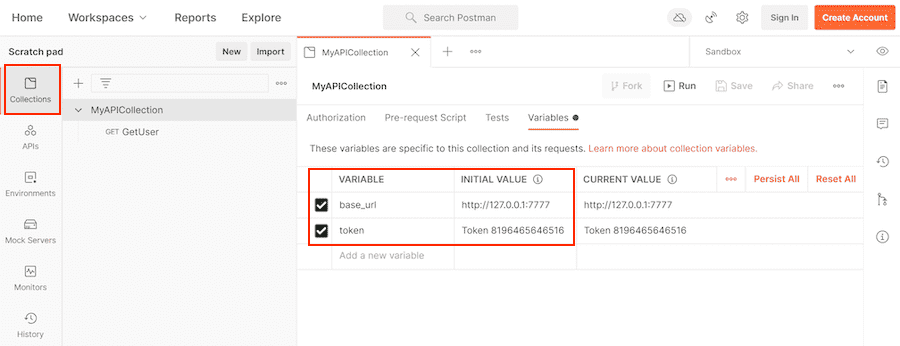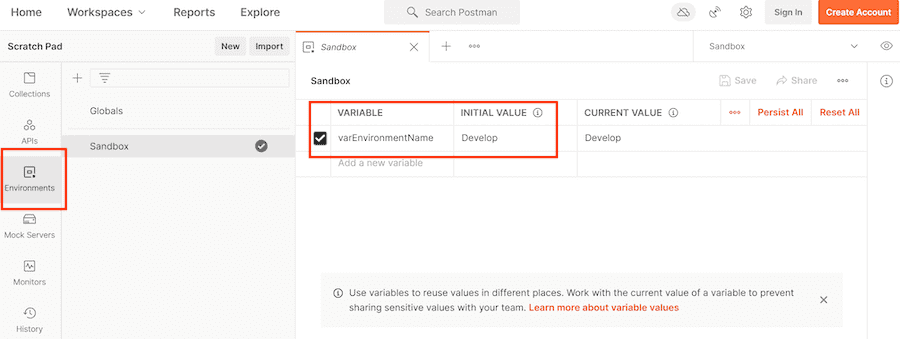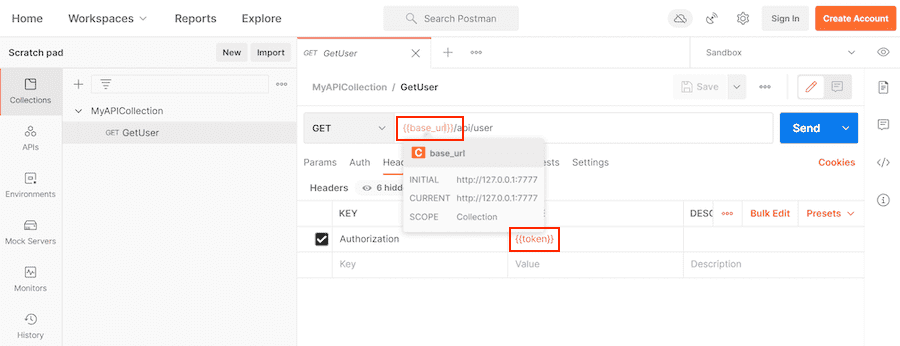- Web API fuzzing configuration form
- OpenAPI Specification
- OpenAPI and media types
- HTTP Archive (HAR)
- GraphQL Schema
-
Postman Collection
- Configure Web API fuzzing with a Postman Collection file
-
Postman variables
- Variables in Postman Client
- Exporting from Postman Client
- API Fuzzing Scope, custom JSON file format
- Using scopes with API Fuzzing
- Undefined Postman variables
- Dynamic Postman variables
- Example: Global Scope
- Example: Environment Scope
- Example: Collection Scope
- Example: API Fuzzing Scope
- Example: Multiple Scopes
- Example: Changing a Variables Value
- Example: Changing a Variables Value with Multiple Scopes
- Running your first scan
- Viewing fuzzing faults
- Handling False Positives
Enabling the analyzer
Prerequisites:
- One of the following web API types:
- REST API
- SOAP
- GraphQL
- Form bodies, JSON, or XML
- One of the following assets to provide APIs to test:
- OpenAPI v2 or v3 API definition
- HTTP Archive (HAR) of API requests to test
- Postman Collection v2.0 or v2.1
Never run fuzz testing against a production server. Not only can it perform any function that the API can, it may also trigger bugs in the API. This includes actions like modifying and deleting data. Only run fuzzing against a test server.
To enable Web API fuzzing use the Web API fuzzing configuration form.
- For manual configuration instructions, see the respective section, depending on the API type:
- Otherwise, see Web API fuzzing configuration form.
API fuzzing configuration files must be in your repository’s .gitlab directory.
Web API fuzzing configuration form
The API fuzzing configuration form helps you create or modify your project’s API fuzzing configuration. The form lets you choose values for the most common API fuzzing options and builds a YAML snippet that you can paste in your GitLab CI/CD configuration.
Configure Web API fuzzing in the UI
To generate an API Fuzzing configuration snippet:
- On the left sidebar, select Search or go to and find your project.
- Select Secure > Security configuration.
- In the API Fuzzing row, select Enable API Fuzzing.
- Complete the fields. For details see Available CI/CD variables.
- Select Generate code snippet. A modal opens with the YAML snippet corresponding to the options you’ve selected in the form.
- Do one of the following:
- To copy the snippet to your clipboard, select Copy code only.
- To add the snippet to your project’s
.gitlab-ci.ymlfile, select Copy code and open.gitlab-ci.ymlfile. The Pipeline Editor opens.- Paste the snippet into the
.gitlab-ci.ymlfile. - Select the Lint tab to confirm the edited
.gitlab-ci.ymlfile is valid. - Select the Edit tab, then select Commit changes.
- Paste the snippet into the
When the snippet is committed to the .gitlab-ci.yml file, pipelines include an API Fuzzing job.
OpenAPI Specification
The OpenAPI Specification (formerly the Swagger Specification) is an API description format for REST APIs. This section shows you how to configure API fuzzing using an OpenAPI Specification to provide information about the target API to test. OpenAPI Specifications are provided as a file system resource or URL. Both JSON and YAML OpenAPI formats are supported.
API fuzzing uses an OpenAPI document to generate the request body. When a request body is required, the body generation is limited to these body types:
application/x-www-form-urlencodedmultipart/form-dataapplication/jsonapplication/xml
OpenAPI and media types
A media type (formerly known as MIME type) is an identifier for file formats and format contents transmitted. A OpenAPI document lets you specify that a given operation can accept different media types, hence a given request can send data using different file content. As for example, a PUT /user operation to update user data could accept data in either XML (media type application/xml) or JSON (media type application/json) format.
OpenAPI 2.x lets you specify the accepted media types globally or per operation, and OpenAPI 3.x lets you specify the accepted media types per operation. API Fuzzing checks the listed media types and tries to produce sample data for each supported media type.
- The default behavior is to select one of the supported media types to use. The first supported media type is chosen from the list. This behavior is configurable.
Testing the same operation (for example, POST /user) using different media types (for example, application/json and application/xml) is not always desirable.
For example, if the target application executes the same code regardless of the request content type, it takes longer to finish the test session, and it may report duplicate vulnerabilities related to the request body depending on the target app.
The environment variable FUZZAPI_OPENAPI_ALL_MEDIA_TYPES lets you specify whether or not to use all supported media types instead of one when generating requests for a given operation. When the environmental variable FUZZAPI_OPENAPI_ALL_MEDIA_TYPES is set to any value, API Fuzzing tries to generate requests for all supported media types instead of one in a given operation. This causes testing to take longer as testing is repeated for each provided media type.
Alternatively, the variable FUZZAPI_OPENAPI_MEDIA_TYPES is used to provide a list of media types that each is tested. Providing more than one media type causes testing to take longer, as testing is performed for each media type selected. When the environment variable FUZZAPI_OPENAPI_MEDIA_TYPES is set to a list of media types, only the listed media types are included when creating requests.
Multiple media types in FUZZAPI_OPENAPI_MEDIA_TYPES must separated by a colon (:). For example, to limit request generation to the media types application/x-www-form-urlencoded and multipart/form-data, set the environment variable FUZZAPI_OPENAPI_MEDIA_TYPES to application/x-www-form-urlencoded:multipart/form-data. Only supported media types in this list are included when creating requests, though unsupported media types are always skipped. A media type text may contain different sections. For example, application/vnd.api+json; charset=UTF-8 is a compound of type "/" [tree "."] subtype ["+" suffix]* [";" parameter]. Parameters are not taken into account when filtering media types on request generation.
The environment variables FUZZAPI_OPENAPI_ALL_MEDIA_TYPES and FUZZAPI_OPENAPI_MEDIA_TYPES allow you to decide how to handle media types. These settings are mutually exclusive. If both are enabled, API Fuzzing reports an error.
Configure Web API fuzzing with an OpenAPI Specification
To configure API fuzzing in GitLab with an OpenAPI Specification:
-
Add the
fuzzstage to your.gitlab-ci.ymlfile. -
Include the
API-Fuzzing.gitlab-ci.ymltemplate in your.gitlab-ci.ymlfile. -
Provide the profile by adding the
FUZZAPI_PROFILECI/CD variable to your.gitlab-ci.ymlfile. The profile specifies how many tests are run. SubstituteQuick-10for the profile you choose. For more details, see API fuzzing profiles.variables: FUZZAPI_PROFILE: Quick-10 -
Provide the location of the OpenAPI Specification. You can provide the specification as a file or URL. Specify the location by adding the
FUZZAPI_OPENAPIvariable. -
Provide the target API instance’s base URL. Use either the
FUZZAPI_TARGET_URLvariable or anenvironment_url.txtfile.Adding the URL in an
environment_url.txtfile at your project’s root is great for testing in dynamic environments. To run API fuzzing against an application dynamically created during a GitLab CI/CD pipeline, have the application persist its URL in anenvironment_url.txtfile. API fuzzing automatically parses that file to find its scan target. You can see an example of this in the Auto DevOps CI YAML.
Example .gitlab-ci.yml file using an OpenAPI Specification:
stages:
- fuzz
include:
- template: API-Fuzzing.gitlab-ci.yml
variables:
FUZZAPI_PROFILE: Quick-10
FUZZAPI_OPENAPI: test-api-specification.json
FUZZAPI_TARGET_URL: http://test-deployment/
This is a minimal configuration for API Fuzzing. From here you can:
- Run your first scan.
- Add authentication.
- Learn how to handle false positives.
For details of API fuzzing configuration options, see Available CI/CD variables.
HTTP Archive (HAR)
The HTTP Archive format (HAR) is an archive file format for logging HTTP transactions. When used with the GitLab API fuzzer, HAR must contain records of calling the web API to test. The API fuzzer extracts all the requests and uses them to perform testing.
For more details, including how to create a HAR file, see HTTP Archive format.
Configure Web API fuzzing with a HAR file
To configure API fuzzing to use a HAR file:
-
Add the
fuzzstage to your.gitlab-ci.ymlfile. -
Include the
API-Fuzzing.gitlab-ci.ymltemplate in your.gitlab-ci.ymlfile. -
Provide the profile by adding the
FUZZAPI_PROFILECI/CD variable to your.gitlab-ci.ymlfile. The profile specifies how many tests are run. SubstituteQuick-10for the profile you choose. For more details, see API fuzzing profiles.variables: FUZZAPI_PROFILE: Quick-10 -
Provide the location of the HAR specification. You can provide the specification as a file or URL. Specify the location by adding the
FUZZAPI_HARvariable. -
The target API instance’s base URL is also required. Provide it by using the
FUZZAPI_TARGET_URLvariable or anenvironment_url.txtfile.Adding the URL in an
environment_url.txtfile at your project’s root is great for testing in dynamic environments. To run API fuzzing against an app dynamically created during a GitLab CI/CD pipeline, have the app persist its domain in anenvironment_url.txtfile. API fuzzing automatically parses that file to find its scan target. You can see an example of this in our Auto DevOps CI YAML.
Example .gitlab-ci.yml file using a HAR file:
stages:
- fuzz
include:
- template: API-Fuzzing.gitlab-ci.yml
variables:
FUZZAPI_PROFILE: Quick-10
FUZZAPI_HAR: test-api-recording.har
FUZZAPI_TARGET_URL: http://test-deployment/
This example is a minimal configuration for API fuzzing. From here you can:
- Run your first scan.
- Add authentication.
- Learn how to handle false positives.
For details of API fuzzing configuration options, see Available CI/CD variables.
GraphQL Schema
- Support for GraphQL Schema was introduced in GitLab 15.4.
GraphQL is a query language for your API and an alternative to REST APIs. API Fuzzing supports testing GraphQL endpoints multiple ways:
- Test using the GraphQL Schema. Introduced in GitLab 15.4.
- Test using a recording (HAR) of GraphQL queries.
- Test using a Postman Collection containing GraphQL queries.
This section documents how to test using a GraphQL schema. The GraphQL schema support in API Fuzzing is able to query the schema from endpoints that support introspection. Introspection is enabled by default to allow tools like GraphiQL to work.
API Fuzzing scanning with a GraphQL endpoint URL
The GraphQL support in API Fuzzing is able to query a GraphQL endpoint for the schema.
To configure API Fuzzing to use an GraphQL endpoint URL that provides information about the target API to test:
-
Include the
API-Fuzzing.gitlab-ci.ymltemplate in your.gitlab-ci.ymlfile. -
Provide the GraphQL endpoint path, for example
/api/graphql. Specify the path by adding theFUZZAPI_GRAPHQLvariable. -
The target API instance’s base URL is also required. Provide it by using the
FUZZAPI_TARGET_URLvariable or anenvironment_url.txtfile.Adding the URL in an
environment_url.txtfile at your project’s root is great for testing in dynamic environments. See the dynamic environment solutions section of our documentation for more information.
Complete example configuration of using a GraphQL endpoint URL:
stages:
- fuzz
include:
- template: API-Fuzzing.gitlab-ci.yml
apifuzzer_fuzz:
variables:
FUZZAPI_GRAPHQL: /api/graphql
FUZZAPI_TARGET_URL: http://test-deployment/
This example is a minimal configuration for API Fuzzing. From here you can:
- Run your first scan.
- Add authentication.
- Learn how to handle false positives.
API Fuzzing with a GraphQL Schema file
API Fuzzing can use a GraphQL schema file to understand and test a GraphQL endpoint that has introspection disabled. To use a GraphQL schema file, it must be in the introspection JSON format. A GraphQL schema can be converted to a the introspection JSON format using an online 3rd party tool: https://transform.tools/graphql-to-introspection-json.
To configure API Fuzzing to use a GraphQl schema file that provides information about the target API to test:
-
Include the
API-Fuzzing.gitlab-ci.ymltemplate in your.gitlab-ci.ymlfile. -
Provide the GraphQL endpoint path, for example
/api/graphql. Specify the path by adding theFUZZAPI_GRAPHQLvariable. -
Provide the location of the GraphQL schema file. You can provide the location as a file path or URL. Specify the location by adding the
FUZZAPI_GRAPHQL_SCHEMAvariable. -
The target API instance’s base URL is also required. Provide it by using the
FUZZAPI_TARGET_URLvariable or anenvironment_url.txtfile.Adding the URL in an
environment_url.txtfile at your project’s root is great for testing in dynamic environments. See the dynamic environment solutions section of our documentation for more information.
Complete example configuration of using an GraphQL schema file:
stages:
- fuzz
include:
- template: API-Fuzzing.gitlab-ci.yml
apifuzzer_fuzz:
variables:
FUZZAPI_GRAPHQL: /api/graphql
FUZZAPI_GRAPHQL_SCHEMA: test-api-graphql.schema
FUZZAPI_TARGET_URL: http://test-deployment/
Complete example configuration of using an GraphQL schema file URL:
stages:
- fuzz
include:
- template: API-Fuzzing.gitlab-ci.yml
apifuzzer_fuzz:
variables:
FUZZAPI_GRAPHQL: /api/graphql
FUZZAPI_GRAPHQL_SCHEMA: http://file-store/files/test-api-graphql.schema
FUZZAPI_TARGET_URL: http://test-deployment/
This example is a minimal configuration for API Fuzzing. From here you can:
- Run your first scan.
- Add authentication.
- Learn how to handle false positives.
Postman Collection
The Postman API Client is a popular tool that developers and testers use to call various types of APIs. The API definitions can be exported as a Postman Collection file for use with API Fuzzing. When exporting, make sure to select a supported version of Postman Collection: v2.0 or v2.1.
When used with the GitLab API fuzzer, Postman Collections must contain definitions of the web API to test with valid data. The API fuzzer extracts all the API definitions and uses them to perform testing.
Configure Web API fuzzing with a Postman Collection file
To configure API fuzzing to use a Postman Collection file:
-
Add the
fuzzstage to your.gitlab-ci.ymlfile. -
Include the
API-Fuzzing.gitlab-ci.ymltemplate in your.gitlab-ci.ymlfile. -
Provide the profile by adding the
FUZZAPI_PROFILECI/CD variable to your.gitlab-ci.ymlfile. The profile specifies how many tests are run. SubstituteQuick-10for the profile you choose. For more details, see API fuzzing profiles.variables: FUZZAPI_PROFILE: Quick-10 -
Provide the location of the Postman Collection specification. You can provide the specification as a file or URL. Specify the location by adding the
FUZZAPI_POSTMAN_COLLECTIONvariable. -
Provide the target API instance’s base URL. Use either the
FUZZAPI_TARGET_URLvariable or anenvironment_url.txtfile.Adding the URL in an
environment_url.txtfile at your project’s root is great for testing in dynamic environments. To run API fuzzing against an app dynamically created during a GitLab CI/CD pipeline, have the app persist its domain in anenvironment_url.txtfile. API fuzzing automatically parses that file to find its scan target. You can see an example of this in our Auto DevOps CI YAML.
Example .gitlab-ci.yml file using a Postman Collection file:
stages:
- fuzz
include:
- template: API-Fuzzing.gitlab-ci.yml
variables:
FUZZAPI_PROFILE: Quick-10
FUZZAPI_POSTMAN_COLLECTION: postman-collection_serviceA.json
FUZZAPI_TARGET_URL: http://test-deployment/
This is a minimal configuration for API Fuzzing. From here you can:
- Run your first scan.
- Add authentication.
- Learn how to handle false positives.
For details of API fuzzing configuration options, see Available CI/CD variables.
Postman variables
- Support for Postman Environment file format was introduced in GitLab 15.1.
- Support for multiple variable files was introduced in GitLab 15.1.
- Support for Postman variable scopes: Global and Environment was introduced in GitLab 15.1.
Variables in Postman Client
Postman allows the developer to define placeholders that can be used in different parts of the requests. These placeholders are called variables, as explained in using variables. You can use variables to store and reuse values in your requests and scripts. For example, you can edit the collection to add variables to the document:
Or alternatively, you can add variables in an environment:
You can then use the variables in sections such as URL, headers, and others:
Postman has grown from a basic client tool with a nice UX experience to a more complex ecosystem that allows testing APIs with scripts, creating complex collections that trigger secondary requests, and setting variables along the way. Not every feature in the Postman ecosystem is supported. For example, scripts are not supported. The main focus of the Postman support is to ingest Postman Collection definitions that are used by the Postman Client and their related variables defined in the workspace, environments, and the collections themselves.
Postman allows creating variables in different scopes. Each scope has a different level of visibility in the Postman tools. For example, you can create a variable in a global environment scope that is seen by every operation definition and workspace. You can also create a variable in a specific environment scope that is only visible and used when that specific environment is selected for use. Some scopes are not always available, for example in the Postman ecosystem you can create requests in the Postman Client, these requests do not have a local scope, but test scripts do.
Variable scopes in Postman can be a daunting topic and not everyone is familiar with it. We strongly recommend that you read Variable Scopes from Postman documentation before moving forward.
As mentioned above, there are different variable scopes, and each of them has a purpose and can be used to provide more flexibility to your Postman document. There is an important note on how values for variables are computed, as per Postman documentation:
If a variable with the same name is declared in two different scopes, the value stored in the variable with narrowest scope is used. For example, if there is a global variable named
usernameand a local variable namedusername, the local value is used when the request runs.
The following is a summary of the variable scopes supported by the Postman Client and API Fuzzing:
- Global Environment (Global) scope is a special pre-defined environment that is available throughout a workspace. We can also refer to the global environment scope as the global scope. The Postman Client allows exporting the global environment into a JSON file, which can be used with API Fuzzing.
- Environment scope is a named group of variables created by a user in the Postman Client. The Postman Client supports a single active environment along with the global environment. The variables defined in an active user-created environment take precedence over variables defined in the global environment. The Postman Client allows exporting your environment into a JSON file, which can be used with API Fuzzing.
- Collection scope is a group of variables declared in a given collection. The collection variables are available to the collection where they have been declared and the nested requests or collections. Variables defined in the collection scope take precedence over the global environment scope and also the environment scope. The Postman Client can export one or more collections into a JSON file, this JSON file contains selected collections, requests, and collection variables.
-
API Fuzzing Scope is a new scope added by API Fuzzing to allow users to provide extra variables, or override variables defined in other supported scopes. This scope is not supported by Postman. The API Fuzzing Scope variables are provided using a custom JSON file format.
- Override values defined in the environment or collection
- Defining variables from scripts
- Define a single row of data from the unsupported data scope
- Data scope is a group of variables in which their name and values come from JSON or CSV files. A Postman collection runner like Newman or Postman Collection Runner executes the requests in a collection as many times as entries have the JSON or CSV file. A good use case for these variables is to automate tests using scripts in Postman. API Fuzzing does not support reading data from a CSV or JSON file.
- Local scope are variables that are defined in Postman scripts. API Fuzzing does not support Postman scripts and by extension, variables defined in scripts. You can still provide values for the script-defined variables by defining them in one of the supported scopes, or our custom JSON format.
Not all scopes are supported by API Fuzzing and variables defined in scripts are not supported. The following table is sorted by broadest scope to narrowest scope.
| Scope | Postman | API Fuzzing | Comment |
|---|---|---|---|
| Global Environment | Yes | Yes | Special pre-defined environment |
| Environment | Yes | Yes | Named environments |
| Collection | Yes | Yes | Defined in your postman collection |
| API Fuzzing Scope | No | Yes | Custom scope added by API Fuzzing |
| Data | Yes | No | External files in CSV or JSON format |
| Local | Yes | No | Variables defined in scripts |
For more details on how to define variables and export variables in different scopes, see:
Exporting from Postman Client
The Postman Client lets you export different file formats, for instance, you can export a Postman collection or a Postman environment. The exported environment can be the global environment (which is always available) or can be any custom environment you previously have created. When you export a Postman Collection, it may contain only declarations for collection and local scoped variables; environment scoped variables are not included.
To get the declaration for environment scoped variables, you have to export a given environment at the time. Each exported file only includes variables from the selected environment.
For more details on exporting variables in different supported scopes, see:
API Fuzzing Scope, custom JSON file format
Our custom JSON file format is a JSON object where each object property represents a variable name and the property value represents the variable value. This file can be created using your favorite text editor, or it can be produced by an earlier job in your pipeline.
This example defines two variables base_url and token in the API Fuzzing scope:
{
"base_url": "http://127.0.0.1/",
"token": "Token 84816165151"
}
Using scopes with API Fuzzing
The scopes: global, environment, collection, and GitLab API Fuzzing are supported in GitLab 15.1 and later. GitLab 15.0 and earlier, supports only the collection, and GitLab API Fuzzing scopes.
The following table provides a quick reference for mapping scope files/URLs to API Fuzzing configuration variables:
| Scope | How to Provide |
|---|---|
| Global Environment | FUZZAPI_POSTMAN_COLLECTION_VARIABLES |
| Environment | FUZZAPI_POSTMAN_COLLECTION_VARIABLES |
| Collection | FUZZAPI_POSTMAN_COLLECTION |
| API Fuzzing Scope | FUZZAPI_POSTMAN_COLLECTION_VARIABLES |
| Data | Not supported |
| Local | Not supported |
The Postman Collection document automatically includes any collection scoped variables. The Postman Collection is provided with the configuration variable FUZZAPI_POSTMAN_COLLECTION. This variable can be set to a single exported Postman collection.
Variables from other scopes are provided through the FUZZAPI_POSTMAN_COLLECTION_VARIABLES configuration variable. The configuration variable supports a comma (,) delimited file list in GitLab 15.1 and later. GitLab 15.0 and earlier, supports only one single file. The order of the files provided is not important as the files provide the needed scope information.
The configuration variable FUZZAPI_POSTMAN_COLLECTION_VARIABLES can be set to:
Undefined Postman variables
There is a chance that API Fuzzing engine does not find all variables references that your Postman collection file is using. Some cases can be:
- You are using data or local scoped variables, and as stated previously these scopes are not supported by API Fuzzing. Thus, assuming the values for these variables have not been provided through the API Fuzzing scope, then the values of the data and local scoped variables are undefined.
- A variable name was typed incorrectly, and the name does not match the defined variable.
- Postman Client supports a new dynamic variable that is not supported by API Fuzzing.
When possible, API Fuzzing follows the same behavior as the Postman Client does when dealing with undefined variables. The text of the variable reference remains the same, and there is no text substitution. The same behavior also applies to any unsupported dynamic variables.
For example, if a request definition in the Postman Collection references the variable {{full_url}} and the variable is not found it is left unchanged with the value {{full_url}}.
Dynamic Postman variables
In addition to variables that a user can define at various scope levels, Postman has a set of pre-defined variables called dynamic variables. The dynamic variables are already defined and their name is prefixed with a dollar sign ($), for instance, $guid. Dynamic variables can be used like any other variable, and in the Postman Client, they produce random values during the request/collection run.
An important difference between API Fuzzing and Postman is that API Fuzzing returns the same value for each usage of the same dynamic variables. This differs from the Postman Client behavior which returns a random value on each use of the same dynamic variable. In other words, API Fuzzing uses static values for dynamic variables while Postman uses random values.
The supported dynamic variables during the scanning process are:
| Variable | Value |
|---|---|
$guid
| 611c2e81-2ccb-42d8-9ddc-2d0bfa65c1b4
|
$isoTimestamp
| 2020-06-09T21:10:36.177Z
|
$randomAbbreviation
| PCI
|
$randomAbstractImage
| http://no-a-valid-host/640/480/abstract
|
$randomAdjective
| auxiliary
|
$randomAlphaNumeric
| a
|
$randomAnimalsImage
| http://no-a-valid-host/640/480/animals
|
$randomAvatarImage
| https://no-a-valid-host/path/to/some/image.jpg
|
$randomBankAccount
| 09454073
|
$randomBankAccountBic
| EZIAUGJ1
|
$randomBankAccountIban
| MU20ZPUN3039684000618086155TKZ
|
$randomBankAccountName
| Home Loan Account
|
$randomBitcoin
| 3VB8JGT7Y4Z63U68KGGKDXMLLH5
|
$randomBoolean
| true
|
$randomBs
| killer leverage schemas
|
$randomBsAdjective
| viral
|
$randomBsBuzz
| repurpose
|
$randomBsNoun
| markets
|
$randomBusinessImage
| http://no-a-valid-host/640/480/business
|
$randomCatchPhrase
| Future-proofed heuristic open architecture
|
$randomCatchPhraseAdjective
| Business-focused
|
$randomCatchPhraseDescriptor
| bandwidth-monitored
|
$randomCatchPhraseNoun
| superstructure
|
$randomCatsImage
| http://no-a-valid-host/640/480/cats
|
$randomCity
| Spinkahaven
|
$randomCityImage
| http://no-a-valid-host/640/480/city
|
$randomColor
| fuchsia
|
$randomCommonFileExt
| wav
|
$randomCommonFileName
| well_modulated.mpg4
|
$randomCommonFileType
| audio
|
$randomCompanyName
| Grady LLC
|
$randomCompanySuffix
| Inc
|
$randomCountry
| Kazakhstan
|
$randomCountryCode
| MD
|
$randomCreditCardMask
| 3622
|
$randomCurrencyCode
| ZMK
|
$randomCurrencyName
| Pound Sterling
|
$randomCurrencySymbol
| £
|
$randomDatabaseCollation
| utf8_general_ci
|
$randomDatabaseColumn
| updatedAt
|
$randomDatabaseEngine
| Memory
|
$randomDatabaseType
| text
|
$randomDateFuture
| Tue Mar 17 2020 13:11:50 GMT+0530 (India Standard Time)
|
$randomDatePast
| Sat Mar 02 2019 09:09:26 GMT+0530 (India Standard Time)
|
$randomDateRecent
| Tue Jul 09 2019 23:12:37 GMT+0530 (India Standard Time)
|
$randomDepartment
| Electronics
|
$randomDirectoryPath
| /usr/local/bin
|
$randomDomainName
| trevor.info
|
$randomDomainSuffix
| org
|
$randomDomainWord
| jaden
|
$randomEmail
| Iva.Kovacek61@no-a-valid-host.com
|
$randomExampleEmail
| non-a-valid-user@example.net
|
$randomFashionImage
| http://no-a-valid-host/640/480/fashion
|
$randomFileExt
| war
|
$randomFileName
| neural_sri_lanka_rupee_gloves.gdoc
|
$randomFilePath
| /home/programming_chicken.cpio
|
$randomFileType
| application
|
$randomFirstName
| Chandler
|
$randomFoodImage
| http://no-a-valid-host/640/480/food
|
$randomFullName
| Connie Runolfsdottir
|
$randomHexColor
| #47594a
|
$randomImageDataUri
| data:image/svg+xml;charset=UTF-8,%3Csvg%20xmlns%3D%22http%3A%2F%2Fwww.w3.org%2F2000%2Fsvg%22%20version%3D%221.1%22%20baseProfile%3D%22full%22%20width%3D%22undefined%22%20height%3D%22undefined%22%3E%20%3Crect%20width%3D%22100%25%22%20height%3D%22100%25%22%20fill%3D%22grey%22%2F%3E%20%20%3Ctext%20x%3D%220%22%20y%3D%2220%22%20font-size%3D%2220%22%20text-anchor%3D%22start%22%20fill%3D%22white%22%3Eundefinedxundefined%3C%2Ftext%3E%20%3C%2Fsvg%3E
|
$randomImageUrl
| http://no-a-valid-host/640/480
|
$randomIngverb
| navigating
|
$randomInt
| 494
|
$randomIP
| 241.102.234.100
|
$randomIPV6
| dbe2:7ae6:119b:c161:1560:6dda:3a9b:90a9
|
$randomJobArea
| Mobility
|
$randomJobDescriptor
| Senior
|
$randomJobTitle
| International Creative Liaison
|
$randomJobType
| Supervisor
|
$randomLastName
| Schneider
|
$randomLatitude
| 55.2099
|
$randomLocale
| ny
|
$randomLongitude
| 40.6609
|
$randomLoremLines
| Ducimus in ut mollitia.\nA itaque non.\nHarum temporibus nihil voluptas.\nIste in sed et nesciunt in quaerat sed.
|
$randomLoremParagraph
| Ab aliquid odio iste quo voluptas voluptatem dignissimos velit. Recusandae facilis qui commodi ea magnam enim nostrum quia quis. Nihil est suscipit assumenda ut voluptatem sed. Esse ab voluptas odit qui molestiae. Rem est nesciunt est quis ipsam expedita consequuntur.
|
$randomLoremParagraphs
| Voluptatem rem magnam aliquam ab id aut quaerat. Placeat provident possimus voluptatibus dicta velit non aut quasi. Mollitia et aliquam expedita sunt dolores nam consequuntur. Nam dolorum delectus ipsam repudiandae et ipsam ut voluptatum totam. Nobis labore labore recusandae ipsam quo.
|
$randomLoremSentence
| Molestias consequuntur nisi non quod.
|
$randomLoremSentences
| Et sint voluptas similique iure amet perspiciatis vero sequi atque. Ut porro sit et hic. Neque aspernatur vitae fugiat ut dolore et veritatis. Ab iusto ex delectus animi. Voluptates nisi iusto. Impedit quod quae voluptate qui.
|
$randomLoremSlug
| eos-aperiam-accusamus, beatae-id-molestiae, qui-est-repellat
|
$randomLoremText
| Quisquam asperiores exercitationem ut ipsum. Aut eius nesciunt. Et reiciendis aut alias eaque. Nihil amet laboriosam pariatur eligendi. Sunt ullam ut sint natus ducimus. Voluptas harum aspernatur soluta rem nam.
|
$randomLoremWord
| est
|
$randomLoremWords
| vel repellat nobis
|
$randomMACAddress
| 33:d4:68:5f:b4:c7
|
$randomMimeType
| audio/vnd.vmx.cvsd
|
$randomMonth
| February
|
$randomNamePrefix
| Dr.
|
$randomNameSuffix
| MD
|
$randomNatureImage
| http://no-a-valid-host/640/480/nature
|
$randomNightlifeImage
| http://no-a-valid-host/640/480/nightlife
|
$randomNoun
| bus
|
$randomPassword
| t9iXe7COoDKv8k3
|
$randomPeopleImage
| http://no-a-valid-host/640/480/people
|
$randomPhoneNumber
| 700-008-5275
|
$randomPhoneNumberExt
| 27-199-983-3864
|
$randomPhrase
| You can't program the monitor without navigating the mobile XML program!
|
$randomPrice
| 531.55
|
$randomProduct
| Pizza
|
$randomProductAdjective
| Unbranded
|
$randomProductMaterial
| Steel
|
$randomProductName
| Handmade Concrete Tuna
|
$randomProtocol
| https
|
$randomSemver
| 7.0.5
|
$randomSportsImage
| http://no-a-valid-host/640/480/sports
|
$randomStreetAddress
| 5742 Harvey Streets
|
$randomStreetName
| Kuhic Island
|
$randomTransactionType
| payment
|
$randomTransportImage
| http://no-a-valid-host/640/480/transport
|
$randomUrl
| https://no-a-valid-host.net
|
$randomUserAgent
| Mozilla/5.0 (Macintosh; U; Intel Mac OS X 10.9.8; rv:15.6) Gecko/20100101 Firefox/15.6.6
|
$randomUserName
| Jarrell.Gutkowski
|
$randomUUID
| 6929bb52-3ab2-448a-9796-d6480ecad36b
|
$randomVerb
| navigate
|
$randomWeekday
| Thursday
|
$randomWord
| withdrawal
|
$randomWords
| Samoa Synergistic sticky copying Grocery
|
$timestamp
| 1562757107
|
Example: Global Scope
In this example, the global scope is exported from the Postman Client as global-scope.json and provided to API Fuzzing through the FUZZAPI_POSTMAN_COLLECTION_VARIABLES configuration variable.
Here is an example of using FUZZAPI_POSTMAN_COLLECTION_VARIABLES:
stages:
- fuzz
include:
- template: API-Fuzzing.gitlab-ci.yml
variables:
FUZZAPI_PROFILE: Quick-10
FUZZAPI_POSTMAN_COLLECTION: postman-collection.json
FUZZAPI_POSTMAN_COLLECTION_VARIABLES: global-scope.json
FUZZAPI_TARGET_URL: http://test-deployment/
Example: Environment Scope
In this example, the environment scope is exported from the Postman Client as environment-scope.json and provided to API Fuzzing through the FUZZAPI_POSTMAN_COLLECTION_VARIABLES configuration variable.
Here is an example of using FUZZAPI_POSTMAN_COLLECTION_VARIABLES:
stages:
- fuzz
include:
- template: API-Fuzzing.gitlab-ci.yml
variables:
FUZZAPI_PROFILE: Quick
FUZZAPI_POSTMAN_COLLECTION: postman-collection.json
FUZZAPI_POSTMAN_COLLECTION_VARIABLES: environment-scope.json
FUZZAPI_TARGET_URL: http://test-deployment/
Example: Collection Scope
The collection scope variables are included in the exported Postman Collection file and provided through the FUZZAPI_POSTMAN_COLLECTION configuration variable.
Here is an example of using FUZZAPI_POSTMAN_COLLECTION:
stages:
- fuzz
include:
- template: API-Fuzzing.gitlab-ci.yml
variables:
FUZZAPI_PROFILE: Quick
FUZZAPI_POSTMAN_COLLECTION: postman-collection.json
FUZZAPI_TARGET_URL: http://test-deployment/
FUZZAPI_POSTMAN_COLLECTION_VARIABLES: variable-collection-dictionary.json
Example: API Fuzzing Scope
The API Fuzzing Scope is used for two main purposes, defining data and local scope variables that are not supported by API Fuzzing, and changing the value of an existing variable defined in another scope. The API Fuzzing Scope is provided through the FUZZAPI_POSTMAN_COLLECTION_VARIABLES configuration variable.
Here is an example of using FUZZAPI_POSTMAN_COLLECTION_VARIABLES:
stages:
- fuzz
include:
- template: API-Fuzzing.gitlab-ci.yml
variables:
FUZZAPI_PROFILE: Quick
FUZZAPI_POSTMAN_COLLECTION: postman-collection.json
FUZZAPI_POSTMAN_COLLECTION_VARIABLES: api-fuzzing-scope.json
FUZZAPI_TARGET_URL: http://test-deployment/
The file api-fuzzing-scope.json uses our custom JSON file format. This JSON is an object with key-value pairs for properties. The keys are the variables’ names, and the values are the variables’
values. For example:
{
"base_url": "http://127.0.0.1/",
"token": "Token 84816165151"
}
Example: Multiple Scopes
In this example, a global scope, environment scope, and collection scope are configured. The first step is to export our various scopes.
-
Export the global scope as
global-scope.json -
Export the environment scope as
environment-scope.json - Export the Postman Collection which includes the collection scope as
postman-collection.json
The Postman Collection is provided using the FUZZAPI_POSTMAN_COLLECTION variable, while the other scopes are provided using the FUZZAPI_POSTMAN_COLLECTION_VARIABLES. API Fuzzing can identify which scope the provided files match using data provided in each file.
stages:
- fuzz
include:
- template: API-Fuzzing.gitlab-ci.yml
variables:
FUZZAPI_PROFILE: Quick
FUZZAPI_POSTMAN_COLLECTION: postman-collection.json
FUZZAPI_POSTMAN_COLLECTION_VARIABLES: global-scope.json,environment-scope.json
FUZZAPI_TARGET_URL: http://test-deployment/
Example: Changing a Variables Value
When using exported scopes, it’s often the case that the value of a variable must be changed for use with API Fuzzing. For example, a collection scoped variable might contain a variable named api_version with a value of v2, while your test needs a value of v1. Instead of modifying the exported collection to change the value, the API Fuzzing scope can be used to change its value. This works because the API Fuzzing scope takes precedence over all other scopes.
The collection scope variables are included in the exported Postman Collection file and provided through the FUZZAPI_POSTMAN_COLLECTION configuration variable.
The API Fuzzing Scope is provided through the FUZZAPI_POSTMAN_COLLECTION_VARIABLES configuration variable, but first, we must create the file.
The file api-fuzzing-scope.json uses our custom JSON file format. This JSON is an object with key-value pairs for properties. The keys are the variables’ names, and the values are the variables’
values. For example:
{
"api_version": "v1"
}
Our CI definition:
stages:
- fuzz
include:
- template: API-Fuzzing.gitlab-ci.yml
variables:
FUZZAPI_PROFILE: Quick
FUZZAPI_POSTMAN_COLLECTION: postman-collection.json
FUZZAPI_POSTMAN_COLLECTION_VARIABLES: api-fuzzing-scope.json
FUZZAPI_TARGET_URL: http://test-deployment/
Example: Changing a Variables Value with Multiple Scopes
When using exported scopes, it’s often the case that the value of a variable must be changed for use with API Fuzzing. For example, an environment scope might contain a variable named api_version with a value of v2, while your test needs a value of v1. Instead of modifying the exported file to change the value, the API Fuzzing scope can be used. This works because the API Fuzzing scope takes precedence over all other scopes.
In this example, a global scope, environment scope, collection scope, and API Fuzzing scope are configured. The first step is to export and create our various scopes.
-
Export the global scope as
global-scope.json -
Export the environment scope as
environment-scope.json - Export the Postman Collection which includes the collection scope as
postman-collection.json
The API Fuzzing scope is used by creating a file api-fuzzing-scope.json using our custom JSON file format. This JSON is an object with key-value pairs for properties. The keys are the variables’ names, and the values are the variables’
values. For example:
{
"api_version": "v1"
}
The Postman Collection is provided using the FUZZAPI_POSTMAN_COLLECTION variable, while the other scopes are provided using the FUZZAPI_POSTMAN_COLLECTION_VARIABLES. API Fuzzing can identify which scope the provided files match using data provided in each file.
stages:
- fuzz
include:
- template: API-Fuzzing.gitlab-ci.yml
variables:
FUZZAPI_PROFILE: Quick
FUZZAPI_POSTMAN_COLLECTION: postman-collection.json
FUZZAPI_POSTMAN_COLLECTION_VARIABLES: global-scope.json,environment-scope.json,api-fuzzing-scope.json
FUZZAPI_TARGET_URL: http://test-deployment/
Running your first scan
When configured correctly, a CI/CD pipeline contains a fuzz stage and an apifuzzer_fuzz or
apifuzzer_fuzz_dnd job. The job only fails when an invalid configuration is provided. During
typical operation, the job always succeeds even if faults are identified during fuzz testing.
Faults are displayed on the Security pipeline tab with the suite name. When testing against the repositories default branch, the fuzzing faults are also shown on the Security and Compliance’s Vulnerability Report page.
To prevent an excessive number of reported faults, the API fuzzing scanner limits the number of faults it reports.
Viewing fuzzing faults
The API Fuzzing analyzer produces a JSON report that is collected and used to populate the faults into GitLab vulnerability screens. Fuzzing faults show up as vulnerabilities with a severity of Unknown.
The faults that API fuzzing finds require manual investigation and aren’t associated with a specific vulnerability type. They require investigation to determine if they are a security issue, and if they should be fixed. See handling false positives for information about configuration changes you can make to limit the number of false positives reported.
View details of an API Fuzzing vulnerability
Faults detected by API Fuzzing occur in the live web application, and require manual investigation to determine if they are vulnerabilities. Fuzzing faults are included as vulnerabilities with a severity of Unknown. To facilitate investigation of the fuzzing faults, detailed information is provided about the HTTP messages sent and received along with a description of the modifications made.
Follow these steps to view details of a fuzzing fault:
-
You can view faults in a project, or a merge request:
- In a project, go to the project’s Secure > Vulnerability report page. This page shows all vulnerabilities from the default branch only.
- In a merge request, go the merge request’s Security section and select the Expand button. API Fuzzing faults are available in a section labeled API Fuzzing detected N potential vulnerabilities. Select the title to display the fault details.
-
Select the fault’s title to display the fault’s details. The table below describes these details.
Field Description Description Description of the fault including what was modified. Project Namespace and project in which the vulnerability was detected. Method HTTP method used to detect the vulnerability. URL URL at which the vulnerability was detected. Request The HTTP request that caused the fault. Unmodified Response Response from an unmodified request. This is what a typical working response looks like. Actual Response Response received from fuzzed request. Evidence How we determined a fault occurred. Identifiers The fuzzing check used to find this fault. Severity Severity of the finding is always Unknown. Scanner Type Scanner used to perform testing.
Security Dashboard
Fuzzing faults show up as vulnerabilities with a severity of Unknown. The Security Dashboard is a good place to get an overview of all the security vulnerabilities in your groups, projects and pipelines. For more information, see the Security Dashboard documentation.
Interacting with the vulnerabilities
Fuzzing faults show up as vulnerabilities with a severity of Unknown. Once a fault is found, you can interact with it. Read more on how to address the vulnerabilities.
Handling False Positives
False positives can be handled in two ways:
- Turn off the Check producing the false positive. This prevents the check from generating any faults. Example checks are the JSON Fuzzing Check, and Form Body Fuzzing Check.
- Fuzzing checks have several methods of detecting when a fault is identified, called Asserts. Asserts can also be turned off and configured. For example, the API fuzzer by default uses HTTP status codes to help identify when something is a real issue. If an API returns a 500 error during testing, this creates a fault. This isn’t always desired, as some frameworks return 500 errors often.
Turn off a Check
Checks perform testing of a specific type and can be turned on and off for specific configuration
profiles. The default configuration file defines several profiles that you
can use. The profile definition in the configuration file lists all the checks that are active
during a scan. To turn off a specific check, remove it from the profile definition in the
configuration file. The profiles are defined in the Profiles section of the configuration file.
Example profile definition:
Profiles:
- Name: Quick-10
DefaultProfile: Quick
Routes:
- Route: *Route0
Checks:
- Name: FormBodyFuzzingCheck
Configuration:
FuzzingCount: 10
UnicodeFuzzing: true
- Name: GeneralFuzzingCheck
Configuration:
FuzzingCount: 10
UnicodeFuzzing: true
- Name: JsonFuzzingCheck
Configuration:
FuzzingCount: 10
UnicodeFuzzing: true
- Name: XmlFuzzingCheck
Configuration:
FuzzingCount: 10
UnicodeFuzzing: true
To turn off the General Fuzzing Check you can remove these lines:
- Name: GeneralFuzzingCheck
Configuration:
FuzzingCount: 10
UnicodeFuzzing: true
This results in the following YAML:
- Name: Quick-10
DefaultProfile: Quick
Routes:
- Route: *Route0
Checks:
- Name: FormBodyFuzzingCheck
Configuration:
FuzzingCount: 10
UnicodeFuzzing: true
- Name: JsonFuzzingCheck
Configuration:
FuzzingCount: 10
UnicodeFuzzing: true
- Name: XmlFuzzingCheck
Configuration:
FuzzingCount: 10
UnicodeFuzzing: true
Turn off an Assertion for a Check
Assertions detect faults in tests produced by checks. Many checks support multiple Assertions such
as Log Analysis, Response Analysis, and Status Code. When a fault is found, the Assertion used is
provided. To identify which Assertions are on by default, see the Checks default configuration in
the configuration file. The section is called Checks.
This example shows the FormBody Fuzzing Check:
Checks:
- Name: FormBodyFuzzingCheck
Configuration:
FuzzingCount: 30
UnicodeFuzzing: true
Assertions:
- Name: LogAnalysisAssertion
- Name: ResponseAnalysisAssertion
- Name: StatusCodeAssertion
Here you can see three Assertions are on by default. A common source of false positives is
StatusCodeAssertion. To turn it off, modify its configuration in the Profiles section. This
example provides only the other two Assertions (LogAnalysisAssertion,
ResponseAnalysisAssertion). This prevents FormBodyFuzzingCheck from using StatusCodeAssertion:
Profiles:
- Name: Quick-10
DefaultProfile: Quick
Routes:
- Route: *Route0
Checks:
- Name: FormBodyFuzzingCheck
Configuration:
FuzzingCount: 10
UnicodeFuzzing: true
Assertions:
- Name: LogAnalysisAssertion
- Name: ResponseAnalysisAssertion
- Name: GeneralFuzzingCheck
Configuration:
FuzzingCount: 10
UnicodeFuzzing: true
- Name: JsonFuzzingCheck
Configuration:
FuzzingCount: 10
UnicodeFuzzing: true
- Name: XmlInjectionCheck
Configuration:
FuzzingCount: 10
UnicodeFuzzing: true