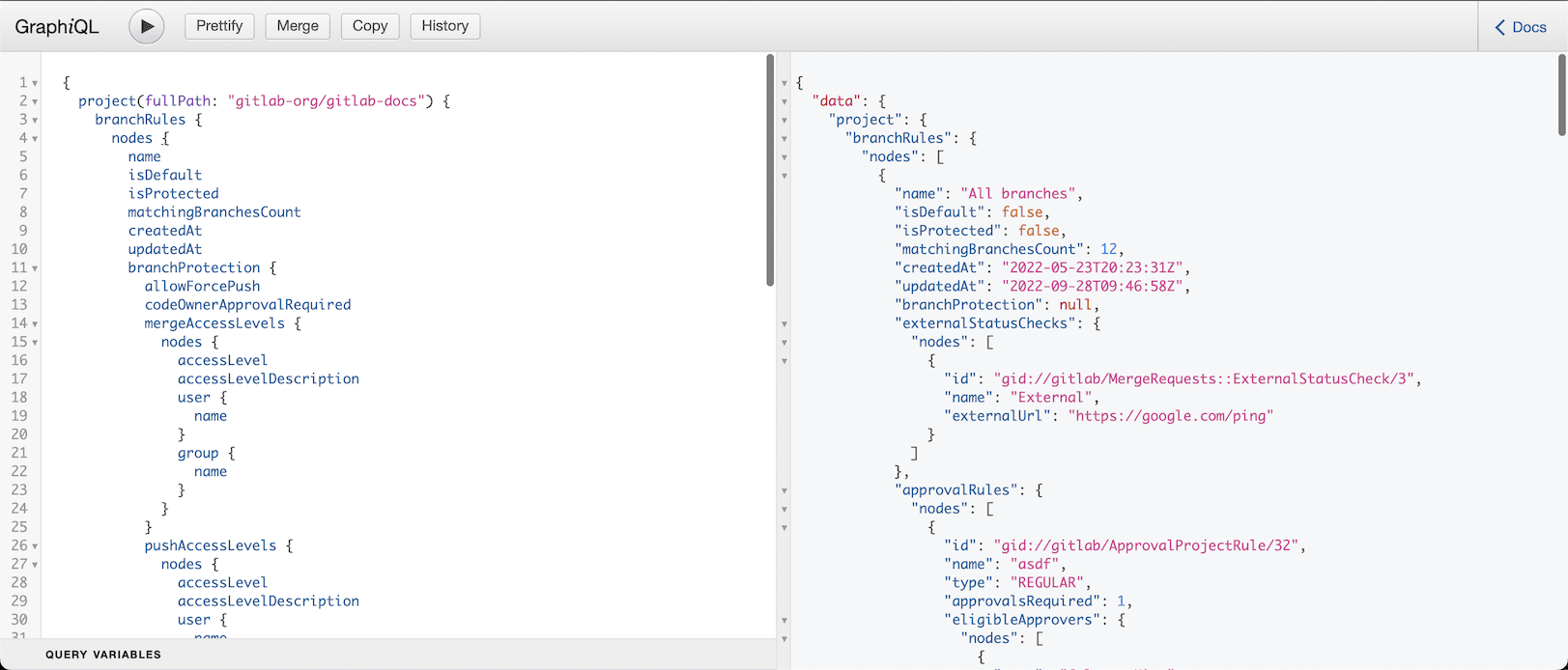List branch rules for a project
- Introduced in GitLab 15.8.
This guide demonstrates how to use GraphiQL explorer to query for branch rules in a given project.
The example query looks for a project in a
GitLab instance either by its full path for example gitlab-org/gitlab-docs.
In the query we request all configured branch rules for a project.
cURL. For more
information, see our guidance on getting started from the
command line.Set up the GraphiQL explorer
This procedure presents a substantive example that you can copy and paste into your own instance of the GraphiQL explorer:
-
Copy the following code excerpt:
query { project(fullPath: "gitlab-org/gitlab-docs") { branchRules { nodes { name isDefault isProtected matchingBranchesCount createdAt updatedAt branchProtection { allowForcePush codeOwnerApprovalRequired mergeAccessLevels { nodes { accessLevel accessLevelDescription user { name } group { name } } } pushAccessLevels { nodes { accessLevel accessLevelDescription user { name } group { name } } } unprotectAccessLevels { nodes { accessLevel accessLevelDescription user { name } group { name } } } } externalStatusChecks { nodes { id name externalUrl } } approvalRules { nodes { id name type approvalsRequired eligibleApprovers { nodes { name } } } } } } } } - Open the GraphiQL explorer tool.
- Paste the
querylisted above into the left window of your GraphiQL explorer tool. -
Select Play to get this result:
If no branch rules are displayed, it may be because:
- No branch rules are configured.
- Your role doesn’t have permission to view branch rules. Administrators have access to all records.
Run the query in the GDK
Instead of requesting access, it may be easier for you to run the query in the GitLab Development Kit (GDK).
- Sign in as the default admin,
root, with the credentials from the GDK documentation. - Ensure you have some branch rules configured for the
flightjs/Flightproject. -
Replace the full path in the query:
query { project(fullPath: "flightjs/Flight") { - In your GDK instance, visit the GraphiQL explorer tool:
http://gdk.test:3000/-/graphql-explorer. - Paste the
querylisted above into the left window of your GraphiQL explorer tool. - Select Play to view the result.
For more information on each field, see the GraphQL API Resources.